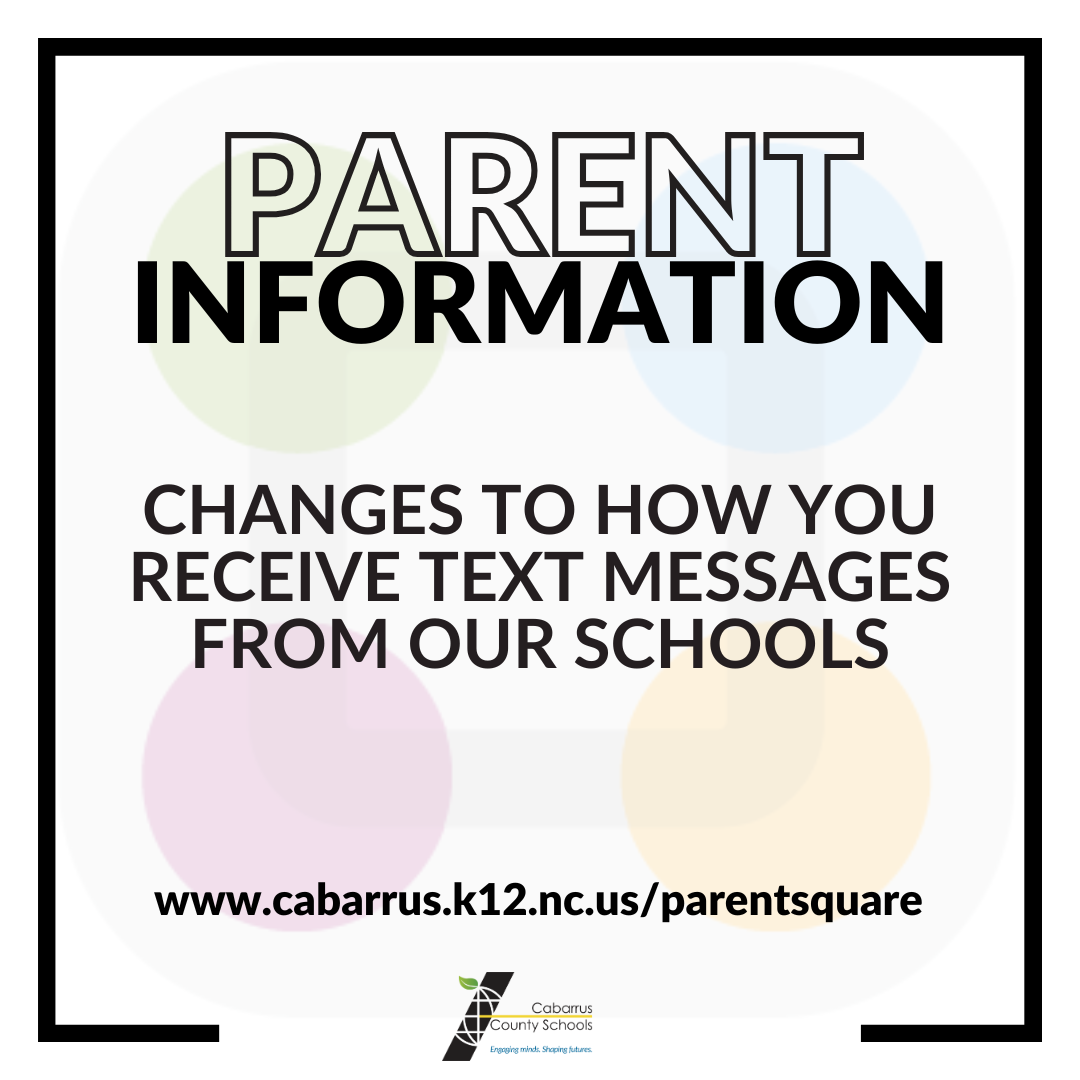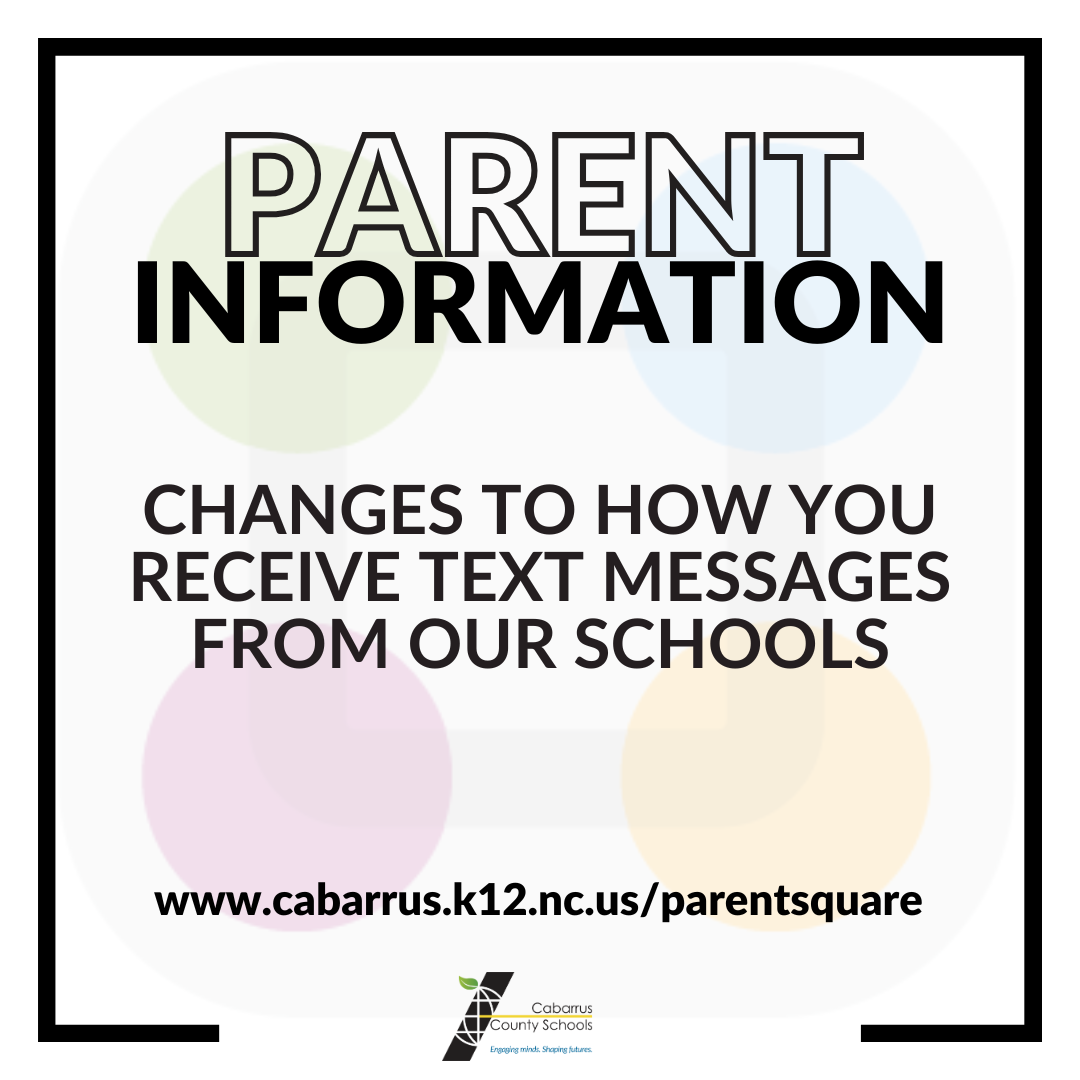
Cabarrus County Schools families:
Coming Soon: Easier-to-Recognize Text Messages
Very soon, the text messages you get from our schools will come from regular 10-digit phone numbers instead of short codes. This will make it easier to see who is messaging you.
Why is this helpful?
You’ll be able to tell who the message is from. For example, a message from your child’s teacher will come from a different phone number than a message from the school office. This helps you know right away who is trying to reach you.
Why is this happening?
All mobile carriers (like Verizon, AT&T, and T-Mobile) now require this change. It helps make sure school messages are delivered without being marked as spam.
What’s changing?
Right now, most texts come from a 5-digit number. Soon, you’ll start getting texts from regular 10-digit phone numbers for:
- Direct messages
- Classroom posts
- School posts
Messages from the district, digests and alerts will still come from the 5-digit number.
What should you do?
When you get a text from one of these new numbers, you can save it in your phone.
For example, save it as “Ms. Davis - 4th Grade” or your school’s name so you’ll recognize it later.
How can parents save contact information?
When you receive a message from a new 10-digit number for the first time, you will receive a notification with information about who the message is from. Here are some examples:
-
Direct message: "ParentSquare messages from F. Smith will come from this number. Save it so you know who's texting."
-
Classroom post: "[WES] ParentSquare posts from Classes and Groups at Washington Elementary will come from this number. Save it so you know who’s texting."
-
School-wide post: "[WES] Schoolwide ParentSquare posts from Washington Elementary will come from this number. Save it so you know who’s texting."
For the best experience, parents should save the number as a contact in their phone for easy future reference.
Does this affect the app or email?
No. If you use the ParentSquare app or email, nothing is changing for you. This only affects text messages.
Thank you for staying connected!
Related Help Articles

 Additional settings for Safari Browser.
Additional settings for Safari Browser.